Detailed Frequently question released by CBEC on migration to GST Goods and service tax. This 19 detailed FAQ answer all possible quires.
Q1. I am an existing PAN-based Service Tax (ST) and Central Excise (CE) assessee, and wish to enroll in GST. I have business premises and factories in the State of Telangana. Through the ACES portal, I received the Provisional ID and password for the State of Andhra Pradesh, whereas my Principle Place of Business is in Telangana?
A: Assessees situated in the State of “Telangana”, but incorrectly issued Provisional IDs and passwords for “Andhra Pradesh”, have now been issued new Provisional IDs and passwords for “Telangana”. The previous Provisional IDs and passwords issued for “Andhra Pradesh” have been cancelled, and can no longer be used for migrating to GST. You are requested to get new Provisional IDs and passwords through the ACES portal at www.aces.gov.in and complete the GST migration process. In case of any difficulties, please contact the CBEC Mitra Helpdesk at cbecmitra.helpdesk@icegate.gov.in or call at the toll-free number 1800-1200-232.
Q2. I am an existing PAN-based Service Tax (Centralized registration) assessee, and wish to enroll in GST. I have multiple registered business premises in different States (i.e., 5 different States on the same PAN) from where services are provided. I have not received the Provisional IDs and passwords for all the different States (i.e., I have received the Provisional IDs and passwords for two States only).
A: On ACES portal, the Centralized Registration (CR) captures the address details (including State) of the assessee’s registered business premises in a State, as well as, branches or many registered addresses in different States across the country from where services are provided.As a policy, these assessees are issued only one Provisional ID and password for each State (across the CR premises and all branches). For example, an assessee having CR number ABCDE1234FSD002 is having business premises in Delhi, and branches in Haryana, Karnataka, Maharashtra and Tamil Nadu. In this case, the assessee is issued five Provisional IDs and passwords, one for each State.The CR assessee may also have a factory (under Central Excise or CE registration) or a Service Tax (ST) single premises registration (independent of CR) in the State of Tamil Nadu (registration number ABCDE1234FXM001 or ABCDE1234FSD001). Then a Provisional ID and password for the State of Tamil Nadu will be issued against either the CE or ST registration number mentioned earlier. In this case, the CR assessee will get four Provisional IDs and passwords for the remaining States i.e. Delhi, Haryana, Maharashtra and Karnataka.
Q3. I am an existing taxpayer and wish to enroll in GST. To complete the Provisional Registration process on the GST Common Portal, I need to enter the one-time-password (OTP) in the OTP Verification window. However, I received the OTP on my mobile number, and not on my registered email ID.
A: For further assistance, please contact the GST helpdesk at helpdesk@gst.gov.in or call at 0124-4688999. To find the answer to your question, you can also refer to the Frequently Asked Questions or FAQs on the GST Common Portal.
Q4. I am an existing taxpayer and wish to enroll in GST. For migrating to GST, I created a new username and password on the GST Common Portal. However, I have forgotten the username (or password) created. When I tried to create a new username (or password), I received the message: “Provisional ID entered is already mapped to a user. Kindly login with a valid username”.
A: For further assistance, please contact the GST helpdesk at helpdesk@gst.gov.in or call at 0124-4688999. To find the answer to your question, you can also refer to the Frequently Asked Questions or FAQs on the GST Common Portal.
Q5. I am an existing taxpayer and wish to enroll in GST. I have received the Provisional ID and password. On the Login page of the GST Common Portal, I entered the Provisional ID and password. After clicking the LOGIN button, I received the message: “User name or password is not valid. Please ensure that enrollment for your State has started”.
A: For further assistance, please contact the GST helpdesk at helpdesk@gst.gov.in or call at 0124-4688999. To find the answer to your question, you can also refer to the Frequently Asked Questions or FAQs on the GST Common Portal.
Q6. I am an existing taxpayer and wish to enroll in GST. I received the Provisional ID and password for migrating to GST. On the GST Common Portal, on the Login page, I entered the Provisional ID and password in the respective fields. After clicking the LOGIN button, I got the message: “Not activated”.
A: For further assistance, please contact the GST helpdesk at helpdesk@gst.gov.in or call at 0124-4688999. To find the answer to your question, you can also refer to the Frequently Asked Questions or FAQs on the GST Common Portal.
Q7. I am an existing PAN-based Service Tax (ST), Central Excise (CE) and State VAT assessee. I received the Provisional ID and password from the State VAT. While migrating to GST through VAT on the GST Common Portal, I did not add my ST and CE details in the Enrolment Application.
A: The facility to add existing registrations in the Enrolment Application is available on the GST Common Portal. You can add the remaining registrations at the time of enrolment under GST. However, if you have submitted the Enrolment Application with DSC or E-sign without adding the remaining registrations, and have already received the Application Reference Number (ARN), you will not be able to add the remaining registrations now. You will be able to add or remove the other registrations in the Enrolment Application only after the appointed date (i.e., date of implementation of GST) through the process of amendment (non-core).
Q8. I am an existing PAN-based Service Tax (ST), Central Excise (CE) and State VAT assessee. I did not receive the Provisional ID and password for migrating to GST.
A: You may have multiple registrations under the State VAT department. For further investigation, please contact CBEC Mitra Helpdesk at cbecmitra.helpdesk@gst.gov.in or call at the toll-free number 1800-1200-232. When requesting help, please provide your registration details to CBEC Mitra Helpdesk. CBEC Mitra Helpdesk will notify you as soon as the issue is resolved.
Q9. I am an existing PAN-based Service Tax (ST), Central Excise (CE) and State VAT assessee. For migrating to GST, I received the Provisional ID and password from the State VAT department. Do I also need to add my ST and CE registration details in the Enrolment Application also?
A: Yes, you must add your Service Tax (ST) and Central Excise (CE) registration details in GST FORM-20 on the GST Common Portal. Note: Since GST registration is based on PAN and State, only one Provisional ID and password will be issued to a given PAN for a given State, irrespective of the number of registrations on that PAN within the State. In case the assessee wishes to enroll in GST for the other registrations as well, the details of these registrations (addresses of premises) may be included as ‘Additional Place of Business’.
Q10. I am an existing PAN-based Service Tax (ST) and Central Excise (CE) assessee. After logging into the ACES portal, under SERVICE TAX, the Provisional ID is showing “Awaited”.
A: If you are already registered as a Central Excise (CE) or Service Tax (ST) assessee on the ACES portal, after 31.01.2017, then your Provisional ID and password for migrating to GST has not yet been generated. You are advised to wait for the same. Any updates on issuance of Provisional IDs and passwords, to such assessees, will be published on both the CBEC and ACES websites. So, please checking the status of your registration at www.cbec.gov.in and www.aces.gov.in.
Q11. I am an existing taxpayer and wish to enroll in GST. My previous registration number was ST001 and after cancellation (or surrender), my current registration number is ST002. However, a Provisional ID and password has been issued against my previous registration number ST001. I logged into the ACES portal (using my existing ACES username and password), and received the Provisional ID and password for my previous registration number ST001, but not for the current registration number ST002.
A: As a policy, if the assessee has multiple registrations within a State on the same PAN, only one Provisional ID and password will be issued, as per the following order: Only one Provisional ID and password will be issued to a given PAN within a State, irrespective of the number of registrations on that PAN within that State. Apparently, you have more than one registration i.e., ST001 and ST002, of which registration number ST001 is either “Inactive” or “Surrendered”. However, as per CBEC guidelines, a Provisional ID and password has already been allotted against the registration number ST001. For further assistance, please contact CBEC Mitra Helpdesk at cbecmitra.helpdesk@gst.gov.in or call at the toll-free number 1800-1200-232, and provide your registration details (both earlier and current registration numbers). Note: As per the ACES website, the registration number ST001 is “Active” and thus eligible for issuance of Provisional ID and password.
Q12. I am an existing taxpayer and wish to enroll in GST. I have received the Provisional ID and password. On the GST Common Portal, I entered the Provisional ID and password in the respective fields. After clicking the LOGIN button, I received the message: “Provisional ID is invalid”.
A: Firstly, clear your web browser’s cache i.e., delete your browsing history, and then sign into the GST Common Portal again. You will receive a 10-digit access token (or password) along with the Provisional ID. In case you have received an access token of less than 10 digits, please insert a “0” or zero as prefix to the token i.e., if you received an access token of“12345678”, then the corrected token number is “0012345678”. If the issue persists, please contact the GST Helpdesk at helpdesk@gst.gov.in or call at 0124-4688999 for further assistance. When you send your service request over email or phone, a support ticket is registered with GST Helpdesk and the issue is forwarded to the appropriate technical team for analysis and resolution.
Q13. I am an existing taxpayer and wish to enroll in GST. I received the Provisional ID and password for migrating to GST. On the GST Common Portal, on the Login page, I entered the Provisional ID and password in the respective fields. After clicking the LOGIN button, I got the message: “Not activated”.
A: Multiple causes may have contributed to this problem. For further investigation, please contact the GST Helpdesk at helpdesk@gst.gov.in or call at 0124-4688999. When you send your service request over email or phone, a support ticket is registered with GST Helpdesk and the issue is forwarded to the appropriate technical team for analysis and resolution.
Q14. I am an existing taxpayer and wish to enroll in GST. For enrolment under GST, I want to create a new username and password. However, I have not received the one-time-password (OTP) on my registered mobile number. The problem continued even after I clicked the “RESEND OTP” button on the GST Common Portal.
A: Your mobile number may be registered for Do Not Disturb (DND) services, due to which the OTP cannot not be delivered. You are advised to de-activate DND services from your mobile network. Once de-registered, you must redo the entire process of registration on the GST Common Portal. If the problem persists, please contact the GST Helpdesk at helpdesk@gst.gov.in or call at 0124-4688999 for further investigation.
Q15. I am an existing taxpayer and wish to enroll in GST. For enrolment under GST, I wanted to create a new username and password. However, I have not received the one-time- password (OTP) on my registered email. The problem continued even after I clicked the “RESEND OTP” button on the GST Common Portal.
A: The one-time-password (OTP) may have been delivered to the spam folder of your registered email ID. Please check the spam folder of your email account. If you find the OTP in the spam folder, please change the spam-filter policy settings of your email account to allow legitimate emails sent by GSTN. This will ensure that a future OTP sent by GSTN is not marked or filtered as spam. If you do not find the OTP in the spam folder, please contact the GST Helpdesk at helpdesk@gst.gov.in or call at 0124-4688999 for further investigation. When you send your service request over email or phone, a support ticket is registered with GST Helpdesk and the issue is forwarded to the appropriate technical team for analysis and resolution.
Q16. I am an existing taxpayer and wish to enroll in GST. While submitting GST FORM-20 with DSC, I received the error message: “DSC is not registered with authorised signatory”.
A: Please contact the GST Helpdesk at helpdesk@gst.gov.in or call at 0124-4688999 for further investigation. When you send your service request over email or phone, a support ticket is registered with GST Helpdesk and the issue is forwarded to the appropriate technical team for analysis and resolution.
Q17. I am an existing taxpayer and wish to enroll in GST. I have submitted the Enrolment Application i.e., GST FORM-20 on the GST Common Portal. However, I have not received the Application Reference Number (ARN) through email with all details.
A: Please contact the GST Helpdesk at helpdesk@gst.gov.in or call at 0124-4688999 for further investigation. When you send your service request over email or phone, a support ticket is registered with GST Helpdesk and the issue is forwarded to the appropriate technical team for analysis and resolution.
Q18. I am an existing taxpayer and wish to enroll in GST. On submitting the Enrolment Application i.e., GST FORM-20 on the GST Common Portal, I received the message: “Submitted & Pending for verification”.
A: Please contact the GST Helpdesk at helpdesk@gst.gov.in or call at 0124-4688999 for further investigation. When you send your service request over email or phone, a support ticket is registered with GST Helpdesk and the issue is forwarded to the appropriate technical team for analysis and resolution.
Q19. I am an existing taxpayer and wish to enroll in GST. On the GST Common Portal, while filing GST FORM-20, the desired RANGE CODE is not appearing in the drop-down list.
A: Please contact the GST Helpdesk at helpdesk@gst.gov.in or call at 0124-4688999 for further investigation. When you send your service request over email or phone, a support ticket is registered with GST Helpdesk and the issue is forwarded to the appropriate technical team for analysis and resolution.
Read more about FAQ on GST Registration




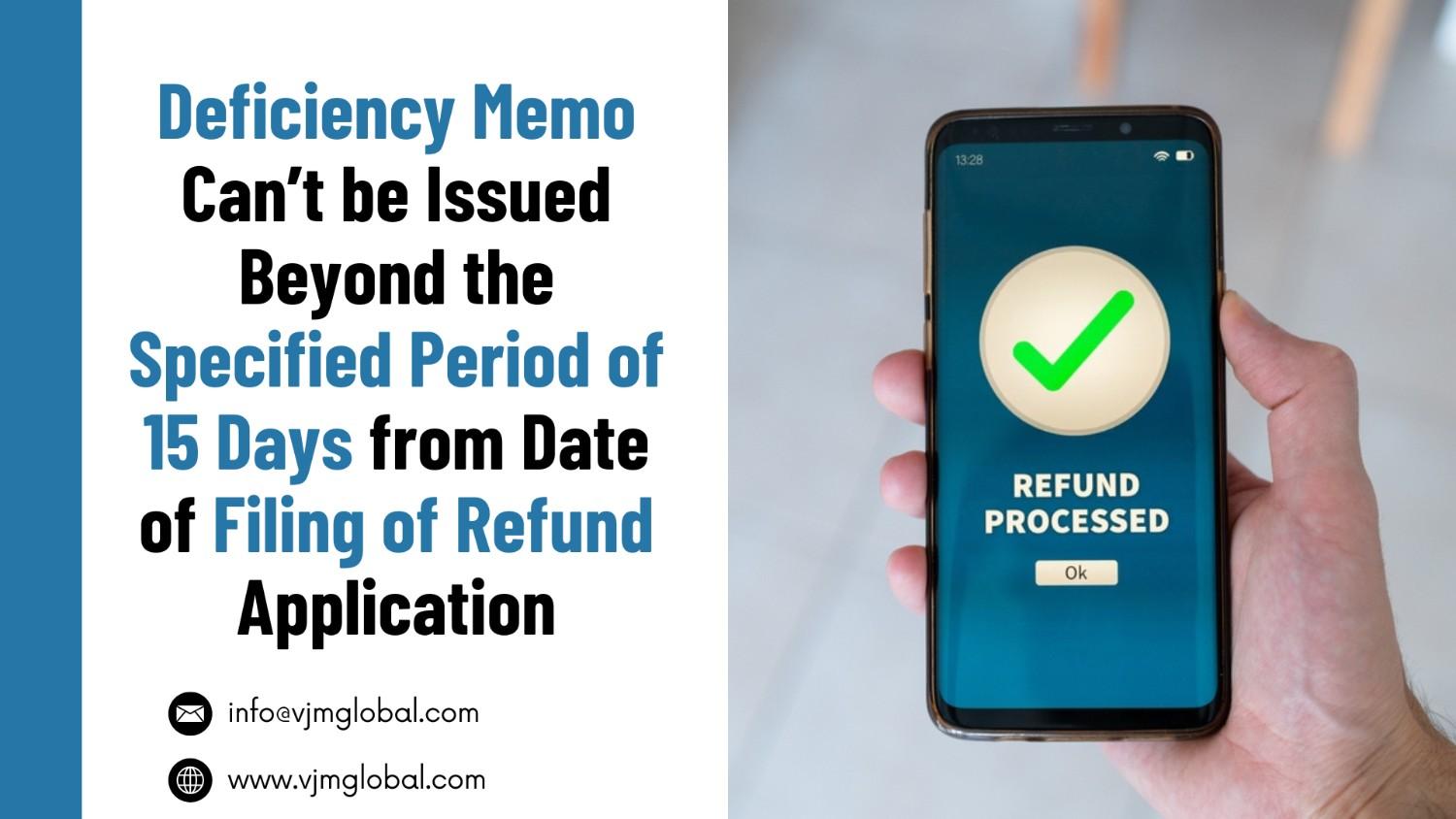






.png)

