%20(21).webp)
For U.S. CPA firms and SMBs, audit season often means long hours chasing down missing records or explaining unclear entries. Without a reliable way to track every change, even small gaps can create serious compliance risks. This is where audit trail software becomes essential.
Audit trail software records every financial action inside your accounting system, from invoice edits to payment approvals, and creates a clear time-stamped history of activity. This transparency gives auditors the evidence they need, helps firms prepare accurate financial statements, and reduces the stress of last-minute reconciliations.
In this blog, you will explore the main types of audit trails, why they are essential, and how audit trail software helps CPA firms deliver smoother and more reliable audits for their clients.
An audit trail, also known as audit logging or tracking, is a chronological record of actions taken within a process. It shows what was done, by whom, and when. While used across IT, HR, and compliance, audit trails are most critical in accounting and auditing. Their purpose is simple: to provide a reliable history of events for verification.
In accounting, audit trails form the backbone of financial accuracy and integrity. Every transaction, adjustment, or edit is logged. These records allow accountants and auditors to confirm that financial statements are accurate and complete. With audit trail accounting software, transactions are fully documented and easily traceable.
For U.S. CPA firms, this becomes especially important during peak audit seasons. If your firm is handling multiple client audits simultaneously, outsourcing support tasks such as documentation checks and transaction reviews to an offshore team in India can help ease the workload. They can review accounting software audit trail logs, flag anomalies, and prepare documentation for final review. This saves time and helps your firm deliver accurate, compliant reports without the need for hiring temporary staff.
A thorough audit trail should always reflect the standards governing financial reporting, such as those established by the Financial Accounting Standards Board (FASB) or the Government Accounting Standards Board (GASB). FASB oversees private-sector accounting under generally accepted accounting principles (GAAP), while GASB sets stricter rules for public entities, emphasizing transparency and accountability in governmental finance.
However, there are typical, generic components that form the basic structure of any effective audit trail, regardless of which standards apply. These components ensure every transaction is traceable, verifiable, and secure.
Example: Imagine your firm is auditing a client's accounts payable process, and a support team in India is reviewing a vendor payment approval. The audit trail records:
With the core components in place, the next question is: what exactly do these systems track on a day-to-day basis? Let's find out.
.webp)
An audit trail tracks every action connected to financial data, creating a clear history of who did what and when. For CPA firms, these logs provide more than transparency; they serve as evidence to support audits and maintain compliance. Here are the key areas an accounting audit trail covers.
Tracking logins, data edits, and even system updates is one thing, but why does it matter? This is where the real value of audit trail software comes in, showing why firms like yours can't afford to ignore it.
Audit trail software has become essential for modern auditing. It strengthens compliance and provides CPA firms with a practical way to manage errors, detect fraud, and complete audits more efficiently, especially when supported by offshore teams handling the heavy review work. Here's how:
No accounting system is free from mistakes. Without audit trails, a corrected entry could overwrite the original, leaving no record of the original transaction. With audit trail accounting software, every adjustment is logged with a timestamp and user ID, preserving both the original and revised values.
Example: If your support team updates a client's expense entry, you can still view the original figure, who made the change, and when the change was made.
Fraud remains one of the most significant risks for companies. Audit trails discourage misconduct by making every action traceable. They also provide investigators with the documentation needed to understand irregularities.
Why it matters: During busy seasons, offshore support teams can review audit trail logs to identify unusual approval patterns, thereby catching issues before they escalate into complete investigations.
System crashes, accidental deletions, or ransomware attacks can disrupt client operations, causing significant disruptions. With cloud-based audit trails, lost records can be restored, helping you maintain business continuity.
Audit fieldwork often consumes significant time. Audit trails simplify verification by creating a reliable history of actions tied to each transaction. Offshore audit teams can review thousands of entries, highlight exceptions, and prepare documentation in advance, leaving your in-house staff free to focus on higher-level analysis.
Example: Instead of combing through raw ledgers, your team receives a ready-to-review exception report that shortens audit turnaround time.
Public companies are required to comply with the Sarbanes-Oxley Act (SOX), which requires external audits and proof of internal controls. Nonprofits also rely on audit trails to support tax-exempt status claims. These logs show regulators and auditors how data is accessed, secured, and managed.
Audit trails can reveal operational inefficiencies that affect financial workflows. By analyzing logs, you can spot duplicated approvals, delayed sign-offs, or skipped controls. Support teams can identify these patterns, providing your staff with actionable insights.
Example: While reviewing a client's expense approvals, your team notices that two managers repeatedly approved the same invoices. The audit trail highlights this duplication, enabling your firm to recommend a more effective approval process that saves time and reduces the risk of errors.
Understanding why audit trails matter is only half the story. The way they're structured can look very different depending on what you're monitoring. Let's break down the various types of audit trails and how they support your audit work.
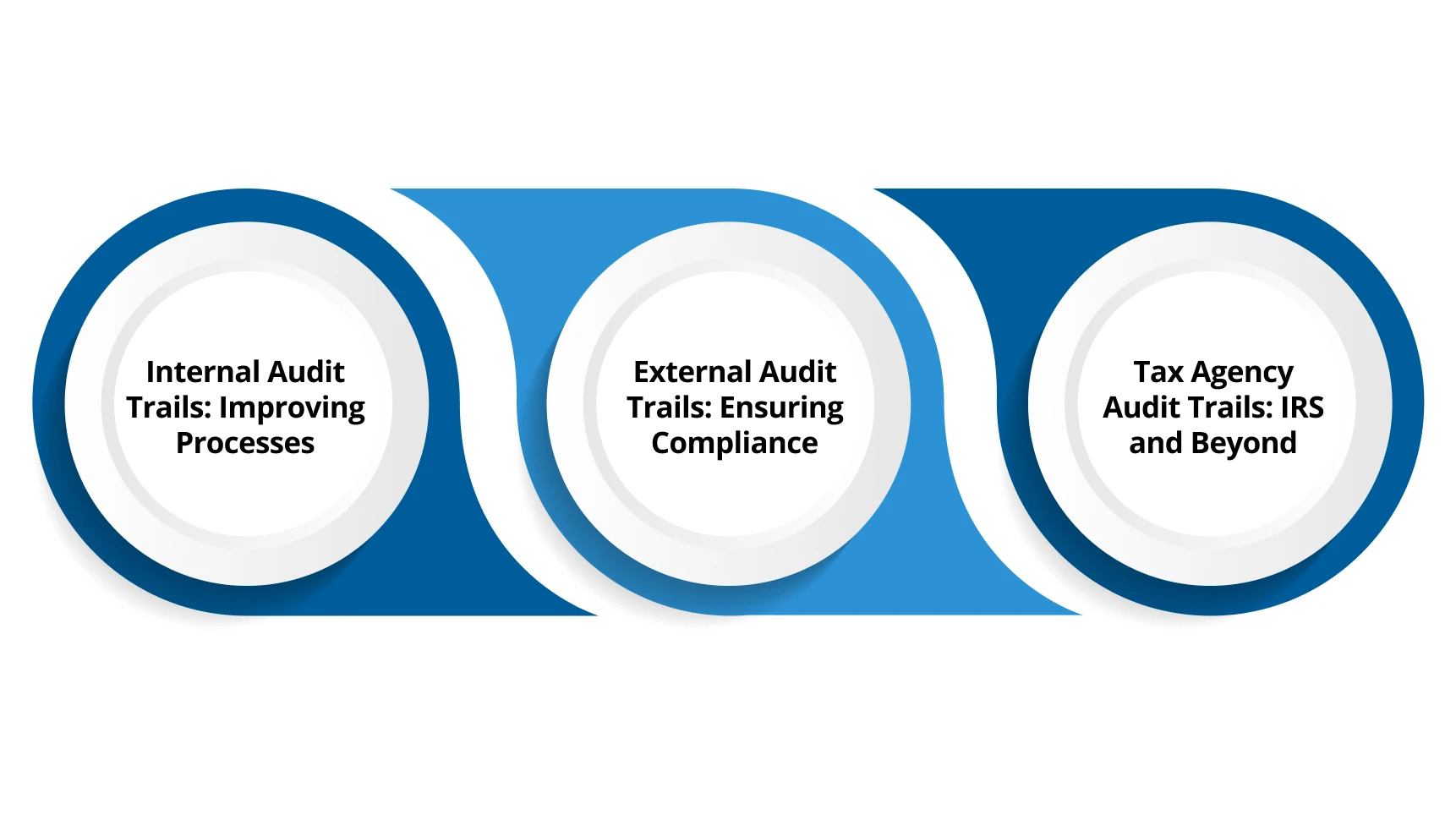
Audit trails are the foundation of various audits your firm may handle. Whether it's internal, external, or regulatory, maintaining a reliable log of activities strengthens your audit file and makes your client's compliance more defensible.
Internal audits are independent reviews designed to assess a company's internal practices. These may include accounting systems, process controls, technology use, and data policies. The goal is to identify inefficiencies, strengthen controls, and prepare the company for external audits.
Why it matters: Internal audit trails provide your support team with the evidence needed to identify weak approvals, repeated errors, or skipped steps.
Example: While reviewing a client's general ledger, your offshore team spots multiple journal entries that were reversed and re-posted with different amounts. The audit trail records the original figures, the revised entries, and the user IDs of those making the changes. This gives your firm clear evidence to question the accuracy of the client's month-end closing process and recommend stronger review controls.
External audit trails focus primarily on compliance with laws and reporting standards. For public companies, an annual external audit is mandatory to meet Securities and Exchange Commission (SEC) requirements. Private companies may also opt for external audits to build investor confidence or secure financing.
Why it matters: Detailed audit trails enable teams to match transactions against reported figures, thereby reducing the risk of misstatements.
Pro Tip: Ask your team to pre-check audit trail entries against tax filings or financial statements so your final review is faster.
Example: During a year-end audit, your offshore support team compares reported revenue with the audit trail in the accounting system. They find that several sales entries were posted after the reporting cutoff. The audit trail logs indicate when the entries were made, providing your firm with the necessary documentation to adjust revenue recognition and ensure financial compliance.
Also Read: Understanding US GAAP Revenue Recognition Standards
Government agencies, such as the Internal Revenue Service (IRS) in the U.S., may audit companies or individuals to verify tax filings. These audits often require transaction-level evidence to verify reported balances.
Why it matters: Audit trails enable your offshore team to quickly retrieve transaction details and provide regulators with accurate, time-stamped records.
Example: An IRS audit requests proof of depreciation claims for fixed assets. The team uses the audit trail to show the original asset purchase entry, approval workflow, and subsequent depreciation postings. This chronological record provides your firm with reliable evidence to expedite the inquiry.
Also Read: Understanding Company Audits: Key Processes and Types
As valuable as audit trails are, they're not without hurdles. Let's explore some of the key challenges with audit trails that you need to address.
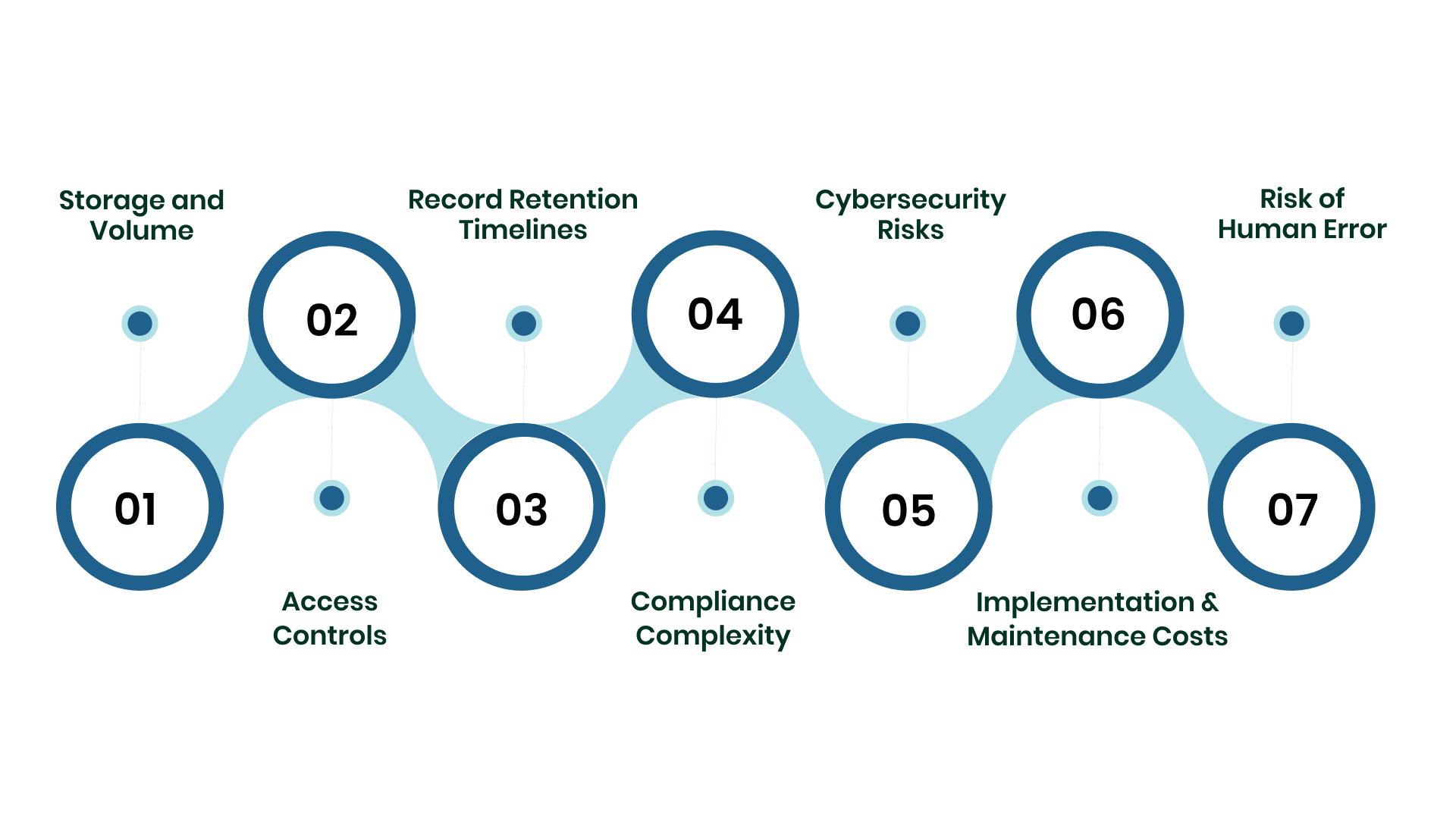
Audit trails act like an insurance policy: invaluable when you need them most. Yet keeping them accurate, secure, and compliant isn't without challenges. For CPA firms, especially those relying on offshore audit support, obstacles often arise around managing large volumes of log data, protecting access across multiple users, and maintaining oversight across different time zones.
Also Read: Managing Offshore Audit Work: Common Challenges and Solutions
Struggling with audit trail backlogs and compliance risks? Outsource your audit support and let us handle the heavy lifting. Book your free consultation today.
Understanding audit trails is central to building reliable and compliant audit practices. From knowing what an audit trail system is to recognizing its components and the activities it monitors, every detail plays a vital role in maintaining financial accuracy.
By exploring why audit trail software matters, the types of audits it supports, and the challenges of maintaining accurate records, you gain a clear view of how audit trails protect data and strengthen reporting. With this knowledge, your firm can approach audits with greater confidence and accountability.
For U.S. CPA firms, the real test often comes during peak seasons when audit workloads surge. That's where offshore audit support becomes invaluable. At VJM Global, our skilled teams in India provide end-to-end support, from reviewing audit trail logs and preparing documentation to flagging anomalies for final review and approval. With our expertise, your firm can manage growing client demands, reduce costs, and deliver accurate, compliant reports on time.
Ready to strengthen your audits with reliable support? Connect with our experts today and discover how our offshore audit teams can help your firm handle high-volume audits confidently and cost-effectively.
Cloud-based audit trail software provides remote access, scalability, and cost-effective updates, while working papers offer the supporting documentation, such as preliminary balance sheets and income statements. Auditors can use these to validate processes and enhance internal or external audit reports.
Select software that accurately tracks and records exact field-level changes, such as invoice edits. It should log user IDs and timestamps for every entry. Look for multi-entity support, secure cloud storage with backups, and built-in reporting tools that create audit-ready compliance reports.
If your clients fail to maintain a proper audit trail, they may face significant fines, failed compliance checks, or even lawsuits. Regulatory agencies expect clear documentation of transactions and controls. Without it, they risk financial penalties, reputational damage, and loss of customer trust.
Utilize audit trail software that automatically captures all data entries and their corresponding versions. Record daily user activity directly into audit logs through automation. Review logs regularly to ensure they accurately capture the necessary information. Update logging rules whenever your clients introduce new policies or workflows.